Using the Epson ET-4850 (and Epson Eco-Tank printers in general) on Linux
(updated )I got an Epson ET-4850 at the beginning of the year,[Note 1] during the holiday sales. How was the print quality? Good enough to get me back to working on my project, but bad.
How bad?
Here’s a sample[Note 2]:
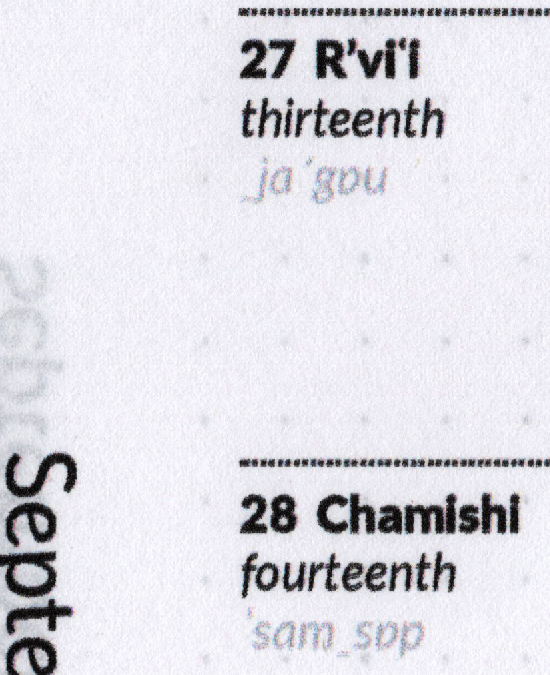
The type is fuzzy and grainy. And lines aren’t well-formed, sometimes to the point that a single stroke would appear as two thin strokes. The quality is good enough for trial prints, but the prints will never be bon à tirer.
So last month I thought, maybe I should ask Epson technical support, since their driver has so many problems.[Note 3] After all, they probably don’t have many customers using Linux? The result? they kept sending me links to irrelevant articles. They are clueless.
Then I remembered the Reddit post that mentioned third-party drivers
that I saw while I was investigating printer options.[Note 4]
I downloaded a demo copy and printed a few test pages today.
The same spot on the same page, printed with the new driver, looks like this[Note 2]:
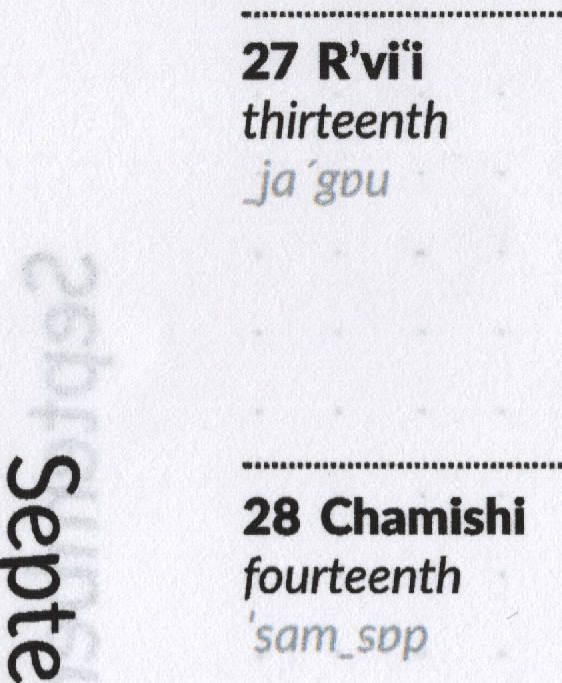
The difference is huge: Edges are as clean as you can expect from an inkjet, lines are not fuzzy or grainy, there are no double lines.
(Ironically, the Epson driver was printing in unidirectional mode, but I set TurboPrint to print in bidirectional mode. Unidirectional mode should be more accurate, but the Epson driver is outright inaccurate; TurboPrint is more accurate even in bidirectional mode.)
In short,
if you use an Epson Eco-Tank on Linux for any serious work,
you must use a good-quality third-party driver
(such as TurboPrint, which is expensive[Note 6] — you’ll just have to treat it as a part of the printer’s price);
the Epson driver is only good for scanning. Notes
